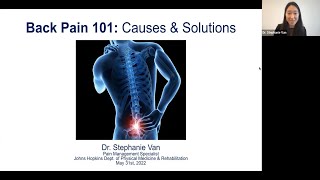Addressing Neck and Back Pain When You’re Working from Home
Ergonomics — the science of making your work environment safe, comfortable and efficient — is not always the rule in off-site environments. If your work-at-home setup is causing pain in your neck or back, here are some tips to help you stay productive and pain free while you work from home.
Your home office can be hard on your neck and back
Working from home has benefits: There’s no commute and a relaxed dress code. You can pet the dog and keep your workspace as warm or cool as you choose.
But there are disadvantages, too: Doing your work slouched on the sofa instead of sitting at a desk in an ergonomic chair can leave you with back and neck pain. There could be multiple factors making your home workstation less than ideal for your health, such as:
- Firmness and type of your chair and presence of lumbar support
- Height of your chair in relation to your desk
- Position of your computer and monitors on your desk
- How often you take breaks from sitting
These and other factors can lead to back and neck pain as you work from home.
How to Prevent or Reduce Back or Neck Pain When Working from Home
Give your back a break: Keep moving
Even with an ergonomic office arrangement, working in one position without breaks is a major cause of back and neck pain. This is especially a problem among those who are no longer in the cubicle.
Try to get up every 30 minutes, even if it’s just to stretch and get out of that head-forward position many people are working in as they’ve been working on documents and sitting through Zoom meetings.
Even if it breaks your train of thought, a trip to the kitchen for a coffee or water refill or a quick walk around the yard can help. Staying active can make a huge difference.
Consider a Standing Desk
Therapists often advise patients to change positions every 30 minutes to one hour when they’re working, but since this can be difficult in work environments where people tend to not want to break from their level of engagement in a particular task, the standing desk is an ideal compromise.
Choosing a Standing Desk
Consider your specific needs, including your space and budget, which are both important. If you’re not sold on a standing desk, you can consider a standing desk converter that’s semipermanent and can work with your existing workspace.
Other considerations when you’re choosing a standing desk option:
- Ease of installation. Read customer reviews, since what seems simple is not always the case.
- Height. How “tall” do you need to go? Height adjustments aren’t universal, so check the range of any standing desk accessory to make sure it works with your needs.
- Electric vs. manual. Manually adjusting types may be easier on your budget.
- Adaptability and accessories. Think about whether extras such as wheels, additional shelves or left/right orientation are important to you.
Using Your Standing Desk
If you use a standing desk for part of your workday, here are a few pointers.
A standing desk arrangement should follow all the other ergonomic principles, such as keeping your arms bent at a 90-degree angle. And you should still try to change your position every 30 minutes to one hour.
As you are standing at the desk, shifting your weight from one foot to another is OK. However, the caveat is to engage our muscles when doing so — particularly the glutes. Too often we rely on passive tissues to support us throughout the day versus engaging our muscles to keep us upright against gravity.
Invest in an Ergonomic Chair
A bed, armchair or sofa is great for relaxing, but may not be ideal for spending hours hunched over your computer. Setting up a workspace with a table or desk can put you in a better position for your workday. For the times you are in front of the screen, investing in a good chair can support your posture and help you avoid a cranky back.
You want adjustable arm rests that move forward and back, not just up and down. When you’re sitting in the chair, you want your elbows at about a 90-degree angle so you are not reaching.
Lumbar back support is important. The chair should have an adjustment to accommodate the lower back, and should be at a height that allows your feet to rest on the floor. If your legs are not reaching the floor, putting something under your feet can help.
Think beyond the back
Vision. Some back and neck strain may start with your vision.
An eye exam might be one of the visits you’ve canceled or postponed because of the COVID pandemic. But working at home with laptops and smaller screens causes squinting and straining, putting stress on the neck and back as you try to see. Enlarging the text on your screens can be a simple first step.
Core muscles support your back and neck. A physical therapist can help you reengage muscles that are shut off when you’re in one position for an extended time. Working on deep abdominal and glute muscles can help support your spine and prevent strain.
Feet. For those who work at a standing desk, comfortable, supportive shoes are essential, since the stress of standing and walking will affect your entire spine.
Head. A more comfortable workday at home starts with a good night’s rest. If your pillow is too high or too low, it can put strain on your neck when you sleep, resulting in stiffness in your neck and shoulders and setting the stage for a painful day of working at home. Slowly shrugging your shoulders or applying heat can ease occasional discomfort, but you might need a new pillow if you keep waking up sore.
Although pillows have become very specialized (with price tags to match), any pillow that helps you sleep soundly and awaken well rested and pain-free is the right one for you.
Mindful Practices to Address Back and Neck Pain
How we think about the pain we’re experiencing matters — a lot. When we’re stressed, our ability to deal with our aches and pains goes down; even trivial problems can become very difficult to deal with. We tend to dwell on the negativity around our physical discomfort and focus on things we can’t do rather than all the amazing things we can.
If you are dealing with stress, practicing mindfulness could help. Closing your eyes and thinking about a relaxing place, such as your favorite spot on the beach, may help deemphasize thoughts about aches and pains.
Pursed-lip breathing is another technique to help you feel calmer and more centered. Take slow breaths in through your nose, and then exhale gently through your mouth as if you’re blowing out a candle. A few repetitions can deescalate the thoughts about pain and even lessen its impact.
Back Pain Causes and Treatments Webinar | Stephanie Van, M.D.
Chronic back pain is a persistent source of discomfort for many adults. In this webinar, our expert Stephanie Van, M.D., discusses common causes of back pain along with strategies for relief.
Physical therapy is available, in person or by telehealth
At least a quarter of American adults have neck or back issues at some point in their lives. In the majority of cases, the pain goes away on its own within 30 days.
It makes sense to check in regularly with a physical therapist just as you would with your primary care doctor — particularly if you’re experiencing neck and back pain and are concerned about how your home work environment is affecting that. Maryland is a direct access state, so the vast majority of insurance providers do not require a physician’s referral.
Physical therapy clinics can help you schedule in-person visits, and some are offering telehealth consultations as well.