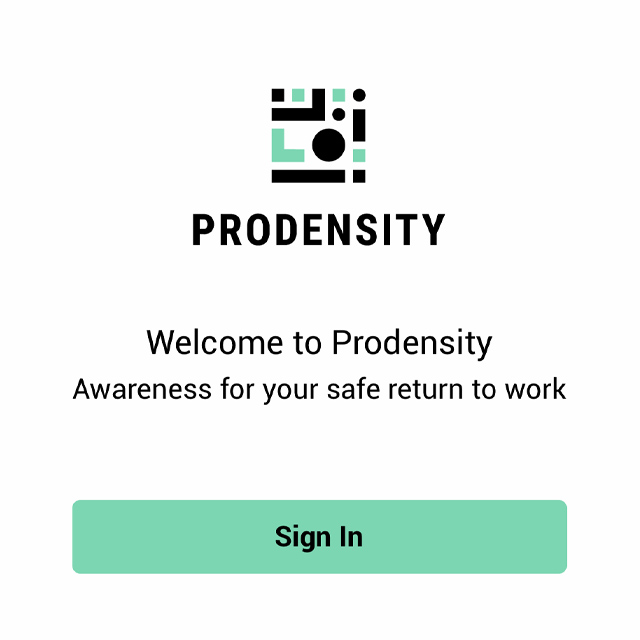Patients can now sign up and access MyChart in minutes from anywhere. Previously, people had to speak to someone to confirm their identity before creating a MyChart account online. The new capability — called self-sign-up — uses an algorithm to electronically verify a person’s identity.
“We’ve wanted to offer this for many years, but lacked the technical ability until now,” says Howard Levy, associate professor for general internal medicine and co-chair for the Johns Hopkins Medicine patient- and family-centered design team. “I’m thrilled we can provide a simple, rapid, self-service way for our patients to enroll whenever they choose to do so.”
Launched in August 2020 for existing Johns Hopkins patients who have not yet signed up for a MyChart account, self-sign-up employs an algorithm using personal information provided by a patient through an online form. It compares answers in the form to information in the Johns Hopkins electronic medical record (Epic). If the algorithm identifies a high-quality match, an email is sent to the patient for final verification and activation of the account.
Using MyChart, patients can access secure video visits, increasingly popular during the coronavirus pandemic, with their Johns Hopkins providers. Video visits enable patients to have face-to-face appointments with clinicians via a tablet, computer or smartphone.
“Currently, 59% of Johns Hopkins patients cared for by a Maryland or D.C.–based clinician have a MyChart account, and this percentage has been increasing every month,” says Carrie Stein, director of clinical informatics at Johns Hopkins Bayview Medical Center and co-chair of the patient- and family-centered design team. “Easy enrollment has been particularly beneficial with providing COVID-19 test results so patients can quickly take additional infection prevention measures.”
In addition to test results, MyChart offers after-visit summaries, details about upcoming appointments, financial statements and bill payment, and connects patients with their providers through a messaging center in which patients can ask questions, request prescription refills and, in some cases, schedule appointments.
To use the new self-sign-up feature, patients must be at least 13 years old and have an email address and cellphone number on file in Epic. If these criteria apply, follow the steps below to create a MyChart account through self-sign-up:
- Search for Johns Hopkins MyChart in a search engine, or visit mychart.hopkinsmedicine.org/mychart.
- Click “Sign Up Now.”
- Select “No Activation Code? Sign Up Online.”
- Answer questions to verify your identity, then click “Submit.”
- Check your email for a message from Johns Hopkins.
- Open the email and click “Sign Up for MyChart.”
- Create a username and password for MyChart.
- Sign in and start using MyChart.
For patients under 13 years old, parents are encouraged to establish access to their children’s accounts through Proxy Access. For more information, visit mychart.hopkinsmedicine.org/mychart and select “Request Proxy Access.”
Patients or families can contact the MyChart Help Desk with any technical issues at 443-997-6225. Johns Hopkins employees should contact the Information Technology Help Desk with any questions.